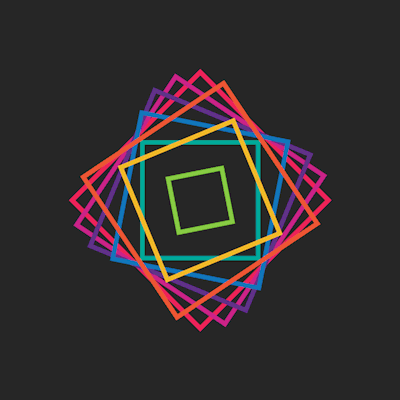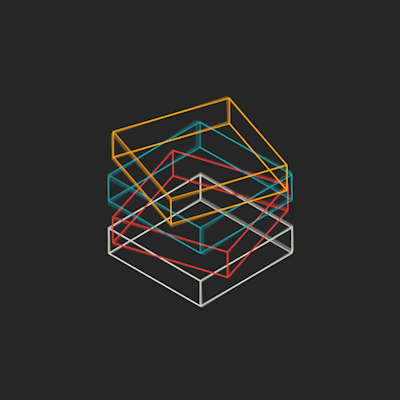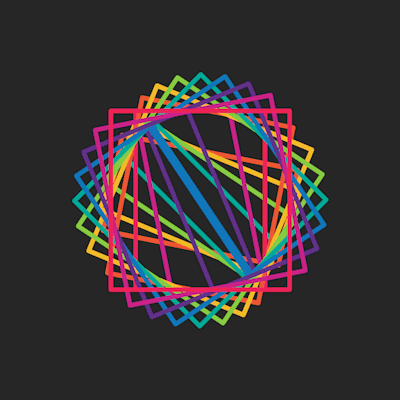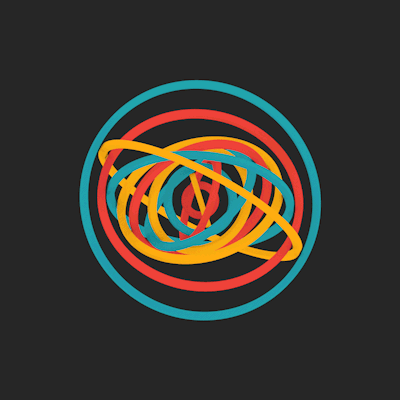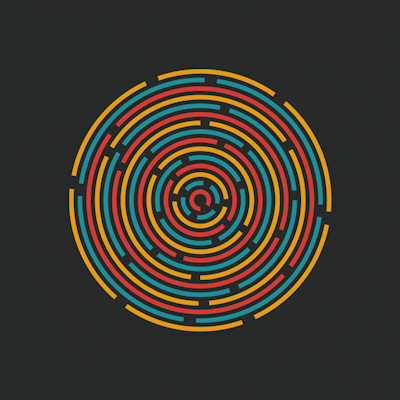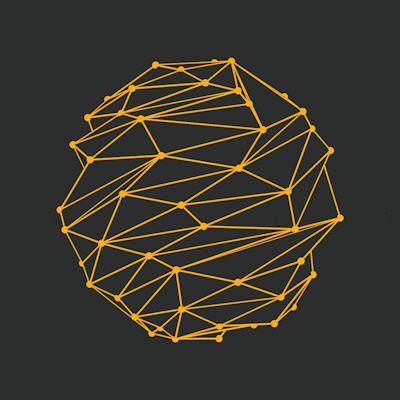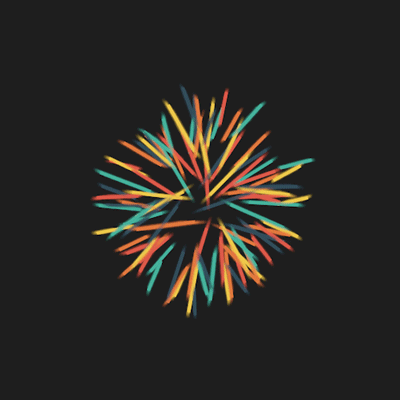simple canvas stuff
const canvas = document.createElement('canvas')
canvas.width = 800
canvas.height = 600
const ctx = canvas.getContext('2d')
function gameLoop() {
ctx.fillStyle = 'green'
ctx.fillRect(0, 0, 800, 600)
window.requestAnimationFrame(gameLoop)
}
document.addEventListener('DOMContentLoaded', () => {
const app = document.getElementById('app')
app.append(canvas)
gameLoop()
})
create a path
ctx.strokeStyle = '#000'
ctx.beginPath()
ctx.moveTo(75, 50)
ctx.lineTo(100, 75)
ctx.lineTo(100, 25)
ctx.stroke()
ctx.fill()
mdn: CanvasRenderingContext2D/lineTo
stroke and fill properties
ctx.fillStyle = 'blue'
ctx.strokeStyle = 'orange'
ctx.lineWidth = 10
context pollution
ctx.lineWidth = 10
ctx.fillStyle = 'blue'
ctx.strokeStyle = 'orange'
ctx.rect(10, 10, 50, 50)
ctx.stroke()
ctx.arc(100, 35, 25, 0, 2 * Math.PI)
ctx.fill()
path pollution
ctx.rect(10, 10, 50, 50)
ctx.arc(100, 35, 25, 0, 2 * Math.PI)
ctx.stroke()
Path2D
var ctx = canvas.getContext('2d')
const rectangle = new Path2D();
rectangle.rect(10, 10, 50, 50);
const circle = new Path2D();
circle.moveTo(125, 35);
circle.arc(100, 35, 25, 0, 2 * Math.PI);
ctx.stroke(rectangle);
ctx.fill(circle);
try yourself 1
draw eath and moon

interact with input
simple drawing app
some trigonometry

don't panic
Math.cos, Math.sin


angles in radians, ranged [0, 2π]
const orbit = (centerx, centery, angle, distance) => {
const x = centerx + Math.sin(angle) * distance
const y = centery + Math.cos(angle) * distance
return { x, y }
}
try yourself 2
moon shall circle around earth
(alt version)
const orbit = ([cx, cy], angle, d) =>
[cx + Math.sin(angle) * d, cy + Math.cos(angle) * d]
try yourself 3 (optional)
the couple earth moon shall circle around sun

Math.atan2
what is the angle of a vector?
in radians, ranged [0, 2π]
const trigoangle = ([cx,cy], [mousex, mousey]) =>
Math.atan2(mousex - cx, mousey - cy)

try yourself 4
rotate the solar system aligned with your mouse

what to do with that?
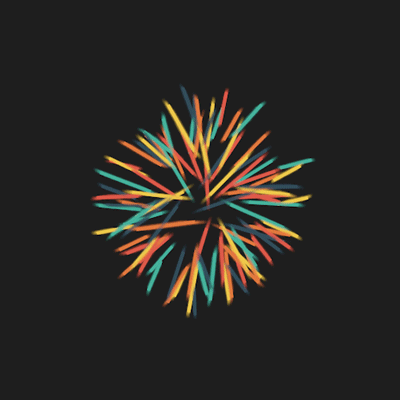
Math.sqrt
what is the distance between two points?
(pythagore)
const distance = ([cx, cy], [dx, dy]) =>
Math.sqrt(
Math.pow(cx - dx, 2) + Math.pow(cy - dy, 2)
)

try yourself
Create a mirror of your mouse
what to do with that?
a pool game?

easing
easing is a value between 0 and 1.
0 being the start and 1 the arrival
const position.x = startpos.x - easing(time) * distance
linear easing
the most boring one

const easingLinear = n => n
implementation
const easeLinear = x => x
let i = 0;
const center = { x: 400, y: 300 }
function gameLoop() {
ctx.fillStyle = 'white'
ctx.fillRect(0, 0, 800, 600)
const floor = new Path2D()
floor.moveTo(0, center.y)
floor.lineTo(800, center.y)
ctx.strokeStyle = '#ccc'
ctx.stroke(floor)
const time = i/100
const positionx = center.x - easeLinear(time) * 200
const dot = new Path2D()
dot.arc(center.x, positionx, 5, 0, 2 * Math.PI, true)
ctx.fillStyle = 'red'
ctx.fill(dot)
i ++;
window.requestAnimationFrame(gameLoop)
}
inCubic easing
strong acceleration

const easeInCubic = n => n * n * n
outBounce easing
a ball falling

const easeOutBounce = n => // see on easings.net
fibo and golden ratio
const goldenAngle = () => {
// golden ratio formula https://en.wikipedia.org/wiki/Golden_ratio
const phi = (1 + Math.sqrt(5)) / 2; // 1.618033988749895
// https://en.wikipedia.org/wiki/Golden_angle
return Math.PI * 2 / (phi * phi);
};
what do I do with that
it's usage gives a very organic result
like sun flowers when using fermat spiral
https://simosavonen.github.io/seedpattern/

or applied to boids
events loops
don't correlate your code to events,
create a publisher and a consumer
steps
- make a class
- draw a grid
- draw your stuff
## soluce
import config from './config.js'
const canvas = document.createElement('canvas')
canvas.width = 800
canvas.height = 600
const ctx = canvas.getContext('2d')
let i = 0;
function gameLoop() {
ctx.fillStyle = 'black'
ctx.fillRect(0, 0, 800, 600)
const earth = new Path2D()
earth.arc(100, 100, 25, 0, 2 * Math.PI, true)
ctx.fillStyle = 'blue'
ctx.fill(earth)
const moon = new Path2D()
moon.arc(200, 100, 15, 0, 2 * Math.PI, true)
ctx.fillStyle = 'white'
ctx.fill(moon)
i ++;
window.requestAnimationFrame(gameLoop)
}
document.addEventListener('DOMContentLoaded', () => {
const app = document.getElementById('app')
app.append(canvas)
gameLoop()
})
const canvas = document.createElement('canvas')
canvas.width = 400
canvas.height = 400
canvas.style.width = '200px'
canvas.style.height = '200px'
const ctx = canvas.getContext('2d')
ctx.lineWidth = 3
ctx.lineCap = 'round'
ctx.fillStyle = '#222'
ctx.fillRect(0, 0, 400, 400)
ctx.strokeStyle = '#ccc'
ctx.moveTo(0, 0)
const mouse = {x: 0, y:0}
function gameLoop() {
ctx.lineTo(mouse.x, mouse.y)
ctx.stroke()
window.requestAnimationFrame(gameLoop)
}
document.addEventListener('DOMContentLoaded', () => {
const app = document.getElementById('app')
app.append(canvas)
gameLoop()
})
canvas.addEventListener('mousemove', (e) => {
mouse.x = e.offsetX * 2
mouse.y = e.offsetY * 2
})
https://www.educastream.com/formules-trigonometriques-calcul-angles-3eme
trigo-orbit2.gif
import config from './config.js'
const canvas = document.createElement('canvas')
canvas.width = 800
canvas.height = 600
const ctx = canvas.getContext('2d')
let mouse = { x: 0, y: 0 }
let i = 2;
const orbit = ([cx, cy], angle, distance) =>
[cx + Math.sin(angle) * distance, cy + Math.cos(angle) * distance]
function gameLoop() {
ctx.fillStyle = 'white'
ctx.fillRect(0, 0, 800, 600)
const earth = new Path2D()
earth.arc(200, 200, 5, 0, 2 * Math.PI, true)
ctx.fillStyle = 'blue'
ctx.fill(earth)
const moon = new Path2D()
const [xmoon, ymoon ] = orbit([200, 200], i / 100, 100)
moon.arc(xmoon, ymoon, 5, 0, 2 * Math.PI, true)
ctx.fillStyle = 'red'
ctx.fill(moon)
const orbitalpath = new Path2D()
orbitalpath.arc(200, 200, 100, 0, 2 * Math.PI, true)
ctx.strokeStyle = '#ccc'
ctx.stroke(orbitalpath)
const horiz = new Path2D()
horiz.moveTo(200, 200)
horiz.lineTo(xmoon, 200)
ctx.strokeStyle = '#ccc'
ctx.stroke(horiz)
const vert = new Path2D()
vert.moveTo(xmoon, 200)
vert.lineTo(xmoon, ymoon)
ctx.strokeStyle = '#ccc'
ctx.stroke(vert)
const diag = new Path2D()
diag.moveTo(200, 200)
diag.lineTo(xmoon, ymoon)
ctx.strokeStyle = '#ccc'
ctx.stroke(diag)
i ++;
window.requestAnimationFrame(gameLoop)
}
document.addEventListener('DOMContentLoaded', () => {
const app = document.getElementById('app')
app.append(canvas)
gameLoop()
})
import config from './config.js'
const canvas = document.createElement('canvas')
canvas.width = 800
canvas.height = 600
const ctx = canvas.getContext('2d')
let mouse = { x: 0, y: 0 }
let i = 2;
const moonPos = (cx, cy, angle, distance) => {
const x = cx + Math.sin(angle / 100) * distance
const y = cy + Math.cos(angle / 100) * distance
return {x, y}
}
function gameLoop() {
ctx.fillStyle = 'black'
ctx.fillRect(0, 0, 800, 600)
const earth = new Path2D()
earth.arc(100, 100, 25, 0, 2 * Math.PI, true)
ctx.fillStyle = 'blue'
ctx.fill(earth)
const moon = new Path2D()
const { x, y} = moonPos(100, 100, i, 100)
moon.arc(x, y, 15, 0, 2 * Math.PI, true)
ctx.fillStyle = '#e7e8d4'
ctx.fill(moon)
i ++;
window.requestAnimationFrame(gameLoop)
}
document.addEventListener('DOMContentLoaded', () => {
const app = document.getElementById('app')
document.addEventListener('mousemove', mouseMove);
app.append(canvas)
gameLoop()
})
import config from './config.js'
const canvas = document.createElement('canvas')
canvas.width = 800
canvas.height = 600
const ctx = canvas.getContext('2d')
let mouse = { x: 0, y: 0 }
let i = 2;
const orbite = (cx, cy, angle, distance) => {
const x = cx + Math.sin(angle / 100) * distance
const y = cy + Math.cos(angle / 100) * distance
return [x, y]
}
function gameLoop() {
ctx.fillStyle = 'black'
ctx.fillRect(0, 0, 800, 600)
const sun = new Path2D()
sun.arc(300, 300, 30, 0, 2 * Math.PI, true)
ctx.fillStyle = 'yellow'
ctx.fill(sun)
const earth = new Path2D()
const [xearth, yearth ] = orbite(300, 300, i, 200)
earth.arc(xearth, yearth, 15, 0, 2 * Math.PI, true)
ctx.fillStyle = 'blue'
ctx.fill(earth)
const moon = new Path2D()
const [xmoon, ymoon ] = orbite(xearth, yearth, i * 365/29, 30)
moon.arc(xmoon, ymoon, 5, 0, 2 * Math.PI, true)
ctx.fillStyle = '#e7e8d4'
ctx.fill(moon)
i ++;
window.requestAnimationFrame(gameLoop)
}
document.addEventListener('DOMContentLoaded', () => {
const app = document.getElementById('app')
app.append(canvas)
gameLoop()
})
import config from './config.js'
const canvas = document.createElement('canvas')
canvas.width = 800
canvas.height = 600
const ctx = canvas.getContext('2d')
let mouse = { x: 0, y: 0 }
let i = 2;
const center = { x: 400, y: 300 }
const orbite = ([cx, cy], angle, d) =>
[cx + Math.sin(angle) * d, cy + Math.cos(angle) * d]
// returns the current rotation in radians, ranged [0, 2π]
const trigoangle = ([cx,cy], [dx,dy]) => {
let rad = Math.atan2(dx - cx, dy - cy);
if (rad < 0) { // angle is > Math.PI
rad += Math.PI * 2;
}
return rad;
}
function gameLoop() {
ctx.fillStyle = 'white'
ctx.fillRect(0, 0, 800, 600)
const horiz = new Path2D()
horiz.moveTo(center.x, center.y)
const horizx = mouse.x > center.x ? Math.max(mouse.x, center.x + 100) : Math.min(mouse.x, center.x - 100)
horiz.lineTo(horizx, center.y)
ctx.strokeStyle = '#ccc'
ctx.stroke(horiz)
const vert = new Path2D()
vert.moveTo(center.x, center.y)
const verty = mouse.y > center.y ? Math.max(mouse.y, center.y + 100) : Math.min(mouse.y, center.y - 100)
vert.lineTo(center.x, verty)
ctx.strokeStyle = '#ccc'
ctx.stroke(vert)
const direct = new Path2D()
direct.moveTo(center.x, center.y)
direct.lineTo(mouse.x, mouse.y)
ctx.strokeStyle = '#ccc'
ctx.stroke(direct)
const angle = trigoangle([center.x, center.y], [mouse.x, mouse.y])
ctx.fillStyle = '#000'
ctx.font = '15px sans-serif'
ctx.fillText(`${angle.toFixed(2)} rad`, center.x + 5, center.y + 15)
ctx.fillText(`${(angle / Math.PI * 180).toFixed(2)}°`, center.x + 5, center.y + 30)
const [xdot, ydot] = orbite([center.x, center.y], angle, 100)
const startAngle = Math.PI * (
mouse.x > center.x ?
mouse.y > center.y ? 0 : 1.5
: mouse.y > center.y ? 0.5 : 1
)
const endAngle = startAngle + Math.PI * 0.5
const arc = new Path2D()
arc.arc(center.x, center.y, 100, startAngle, endAngle, false)
ctx.stroke(arc)
const dot = new Path2D()
dot.arc(xdot, ydot, 5, 0, 2 * Math.PI, true)
ctx.fillStyle = 'red'
ctx.fill(dot)
// const [xaltdot, yaltdot] = orbite([center.x, center.y], angle + Math.PI * 2 / 3, 100)
// const altdot = new Path2D()
// altdot.arc(xaltdot, yaltdot, 5, 0, 2 * Math.PI, true)
// ctx.fillStyle = 'blue'
// ctx.fill(altdot)
i ++;
window.requestAnimationFrame(gameLoop)
}
const mouseMove = (ev) => {
mouse.x = ev.pageX
mouse.y = ev.pageY
}
document.addEventListener('DOMContentLoaded', () => {
const app = document.getElementById('app')
document.addEventListener('mousemove', mouseMove);
app.append(canvas)
gameLoop()
})
import config from './config.js'
const canvas = document.createElement('canvas')
canvas.width = 800
canvas.height = 600
const ctx = canvas.getContext('2d')
let mouse = { x: 0, y: 0 }
let i = 2;
const center = { x: 400, y: 300 }
const distance = ([cx, cy], [dx, dy]) =>
Math.sqrt(
Math.pow(cx - dx, 2) + Math.pow(cy - dy, 2)
)
function gameLoop() {
ctx.fillStyle = 'white'
ctx.fillRect(0, 0, 800, 600)
const horiz = new Path2D()
horiz.moveTo(center.x, center.y)
horiz.lineTo(mouse.x, center.y)
ctx.strokeStyle = '#ccc'
ctx.stroke(horiz)
const vert = new Path2D()
vert.moveTo(mouse.x, center.y)
vert.lineTo(mouse.x, mouse.y)
ctx.strokeStyle = '#ccc'
ctx.stroke(vert)
const direct = new Path2D()
direct.moveTo(center.x, center.y)
direct.lineTo(mouse.x, mouse.y)
ctx.strokeStyle = '#ccc'
ctx.stroke(direct)
ctx.fillStyle = '#000'
ctx.font = '15px sans-serif'
ctx.fillText(`x:${mouse.x - center.x}px`, center.x + 5, center.y + 15)
ctx.fillText(`y:${center.y - mouse.y}px`, mouse.x + 5, mouse.y + 15)
ctx.fillStyle = '#ccc'
ctx.fillText(Math.pow(mouse.x - center.x, 2), center.x + 5, center.y + 30)
ctx.fillText(Math.pow(mouse.y - center.y, 2), mouse.x + 5, mouse.y + 30)
const hypotenuse = distance([center.x, center.y], [mouse.x, mouse.y])
ctx.fillStyle = 'purple'
ctx.fillText(
hypotenuse.toFixed(2),
center.x + (mouse.x - center.x) / 2,
center.y + (mouse.y - center.y) / 2,
)
const dot = new Path2D()
dot.arc(mouse.x, mouse.y, 5, 0, 2 * Math.PI, true)
ctx.fillStyle = 'red'
ctx.fill(dot)
const altdot = new Path2D()
altdot.arc(center.x, center.y, 5, 0, 2 * Math.PI, true)
ctx.fillStyle = 'blue'
ctx.fill(altdot)
i ++;
window.requestAnimationFrame(gameLoop)
}
const mouseMove = (ev) => {
mouse.x = ev.pageX
mouse.y = ev.pageY
}
document.addEventListener('DOMContentLoaded', () => {
const app = document.getElementById('app')
document.addEventListener('mousemove', mouseMove);
app.append(canvas)
gameLoop()
})
import config from './config.js'
const canvas = document.createElement('canvas')
canvas.width = 800
canvas.height = 600
const ctx = canvas.getContext('2d')
const easeLinear = n => n
const easeInSquare = n => n * n
const easeInCubic = n => n * n * n
const easeInOutSine = n => -(Math.cos(Math.PI * n) - 1) / 2
const easeOutBounce = n => {
const n1 = 7.5625;
const d1 = 2.75;
if (n < 1 / d1) {
return n1 * n * n;
} else if (n < 2 / d1) {
return n1 * (n -= 1.5 / d1) * n + 0.75;
} else if (n < 2.5 / d1) {
return n1 * (n -= 2.25 / d1) * n + 0.9375;
} else {
return n1 * (n -= 2.625 / d1) * n + 0.984375;
}
}
const easing = easeOutBounce
let i = 0;
const center = { x: 400, y: 300 }
function gameLoop() {
ctx.fillStyle = 'white'
ctx.fillRect(0, 0, 800, 600)
const floor = new Path2D()
floor.moveTo(0, center.y)
floor.lineTo(800, center.y)
ctx.strokeStyle = '#ccc'
ctx.stroke(floor)
if (i > 100) i = 0
const distance = 100
const bar = new Path2D()
bar.moveTo(center.x, center.y)
for (let j = 0; j < i; j++) {
bar.lineTo(center.x + j, center.y + easing((j)/100) * distance)
}
ctx.strokeStyle = '#333'
ctx.stroke(bar)
const dot = new Path2D()
dot.arc(center.x, center.y - easing(i/100) * 200, 5, 0, 2 * Math.PI, true)
ctx.fillStyle = 'red'
ctx.fill(dot)
i ++;
window.requestAnimationFrame(gameLoop)
}
document.addEventListener('DOMContentLoaded', () => {
const app = document.getElementById('app')
app.append(canvas)
gameLoop()
})
file:///Users/gaspard/Projects/gravure/spiral.html